There are many SSL providers and you are able to use any third-party SSL certificates if you'd rather provide your own. You now have access to install these directly though your cPanel for any domain hosted on it. You can install these at anytime by logging into your cPanel and scrolling down to the bar that reads Security, then clicking on SSL/TLS.

Once the page loads up it will give you the tools to manage the AutoSSL for your sites. The main feature on this page is that it allows you to select the type of ssl for the default to for out AutoSSL. To right side gives you the option to manage the private keys, csr and certificates. For installing a thrid-party ssl you will need to click on "Manage SSL sites".
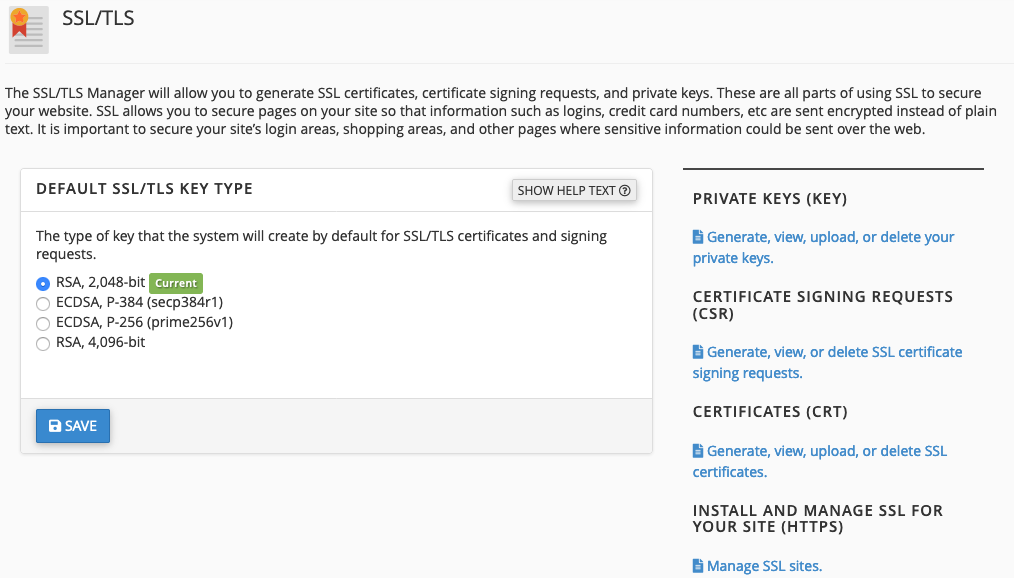
On the page that loads up you will need to scroll down to the section "Install an SSL Website". In this section you can select the domain you want to install the ssl on and enter in the certificate information to install it on the desired domain.
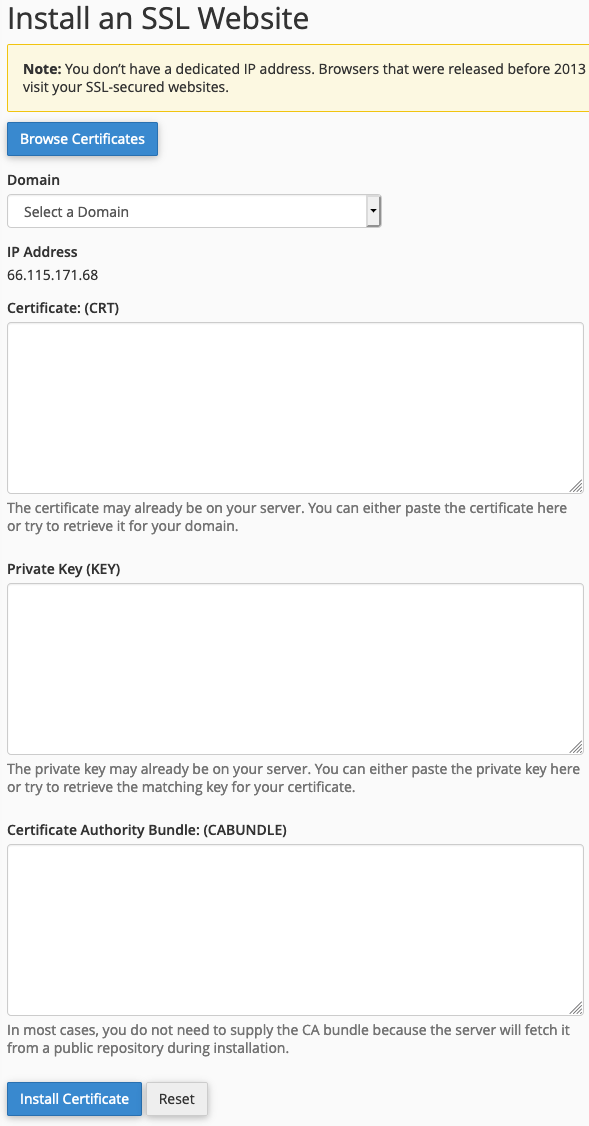
 Philippine Quality -
Philippine Quality -