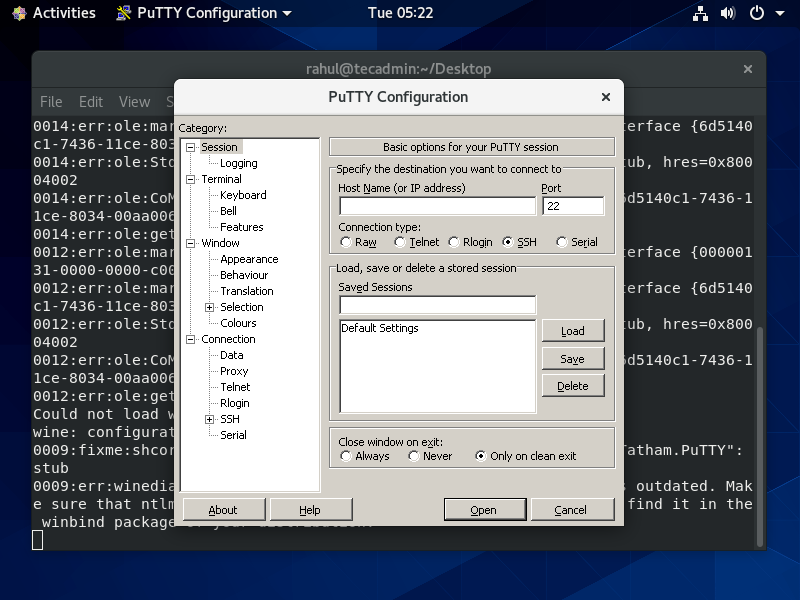Step 1 – Prerequisite
First of all, become root user on your CentOS 8 system. Then continue to the tutorial.
Wine required many development packages. First, we recommend upgrading all system packages using the following commands.
Now install required packages for Wine using yum package manager using following commands.
Step 2 – Install Wine 4
RPM packages for wine are not available for the latest versions, So we need to download wine source code. Use the below commands to download it.
Configure wine using one of the following commands based on your system architecture. This will set the installation environment for Wine according to your system.
Finally, run the make and make install command to compile the wine source and install it on your system.
Step 3 – Check Wine Version
Use the following command to check the version of wine installed on your system
How to Use Wine?
To use wine we need to login to the CentOS/Fedora desktop. After that Download a windows executable (.exe) file like PuTTY on your system and open it with Wine as below screenshot or use following command.
 Philippine Quality -
Philippine Quality -