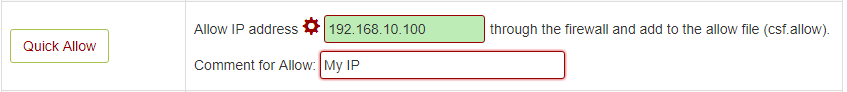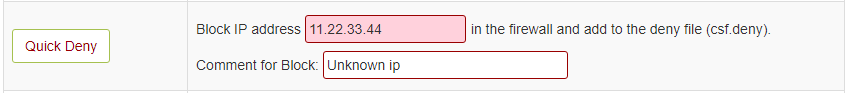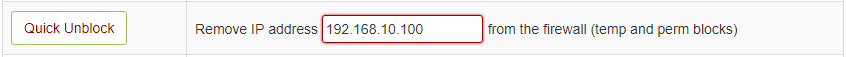Step 1 – Install Required Perl Modules:
CSF UI required some of Perl modules to be installed on your system. Use the following commands to install required modules as per your operating system.
Debian based systems:
Redhat based systems:
Step 2 – Enable CSF Firewall Web UI:
To enable CSF web UI edit /etc/csf/csf.conf file in your favorite text editor and update the following values.
After making changes, edit /etc/csf/ui/ui.allow configuration file and add your public IP to allow access to CSF UI. Change OUR_PUBLIC_IP_ADDRESS with your public IP address.
Web UI works under lfd daemon. So restart the lfd daemon on your system using the following command.
Step 3 – Access and Use Web UI:
Now, access CSF UI on your browser with the specified port. For this tutorial, I have used 1025 port. This will prompt for user authentication first. After successful login, you will find the screen like below.
Allow IP Address – You can use below option to allow any IP quickly. This add the entry in /etc/csf/csf.allow file.
Deny IP Address – You can use below option to deny any IP quickly. This add the entry in /etc/csf/csf.deny file.
Unblock IP Address – You can use below option to quickly unblocked any IP which is already blocked by CSF.
 Philippine Quality -
Philippine Quality -